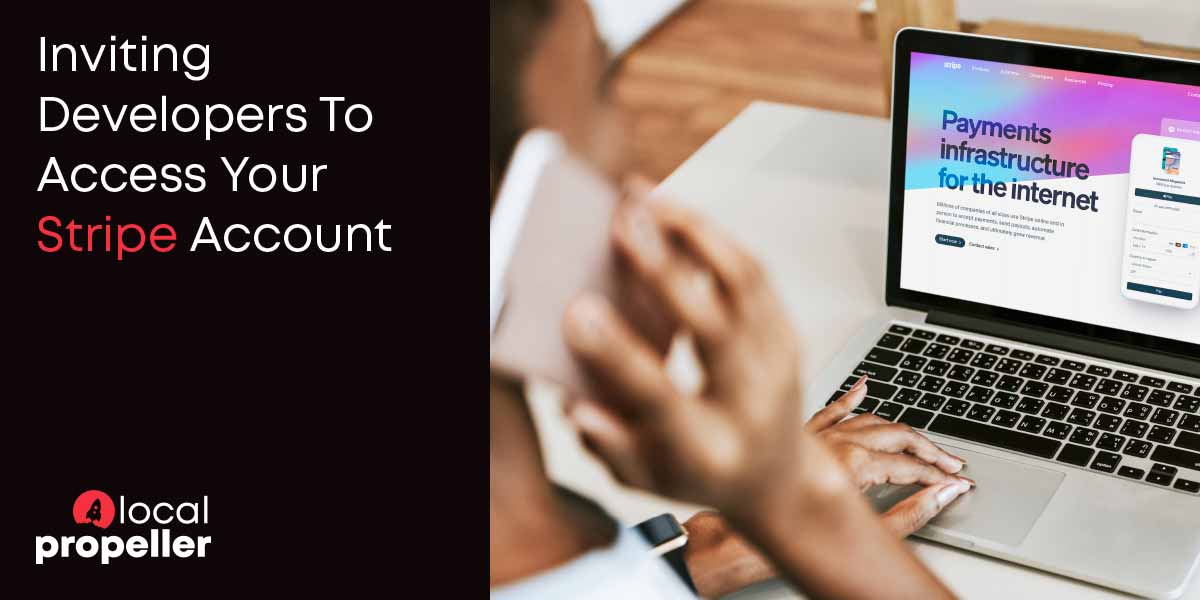Giving an agency access your Stripe account is the safest and easiest way to allow a developer to integrate Stripe payment services into your website. This gives you full control over who has access to what services and you can cancel the access at anytime. Sharing your Stripe password with anyone is very bad practice and you should never (ever) do so.
To add a new team member into your Stripe account:
- Log in to the Stripe dashboard and navigate to Business Settings – you can access this by clicking on the gear icon in the top right of the screen.
- Click Team.
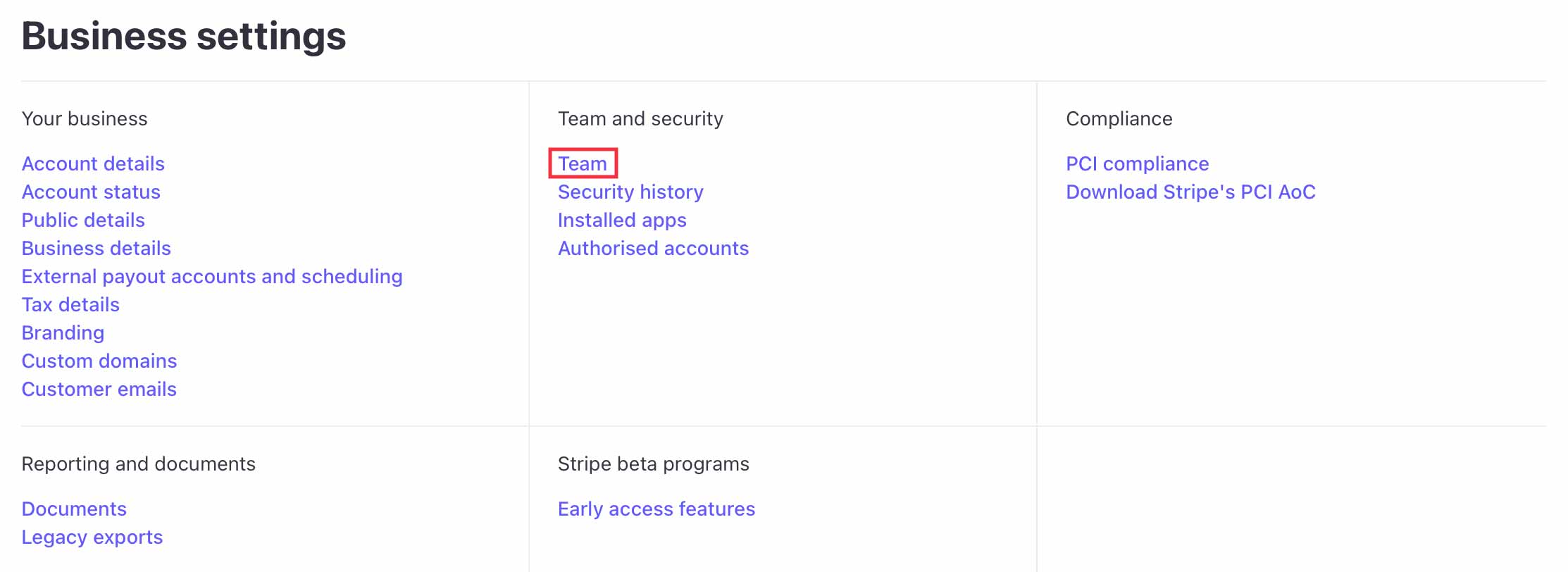
- Click the + New Member button in the top right.

- Add the email address of a team member that you want to add to your Stripe account. If the user already has a Stripe account ensure you ask which email address they use for Stripe – the email you send the invite to must match the team member’s Stripe email or they will be unable to accept the invitation.
- Select roles for individual team members. The roles you grant a team team members decides what they will have access to. Note that for most tasks the role of Developer is sufficient, however for certain integrations a role of Administrator is required. More information about what each role’s permissions grant access to can be found here. Note that you can grant administrator access to complete the integration and then lower the access level (or delete it entirely) once the integration is complete.
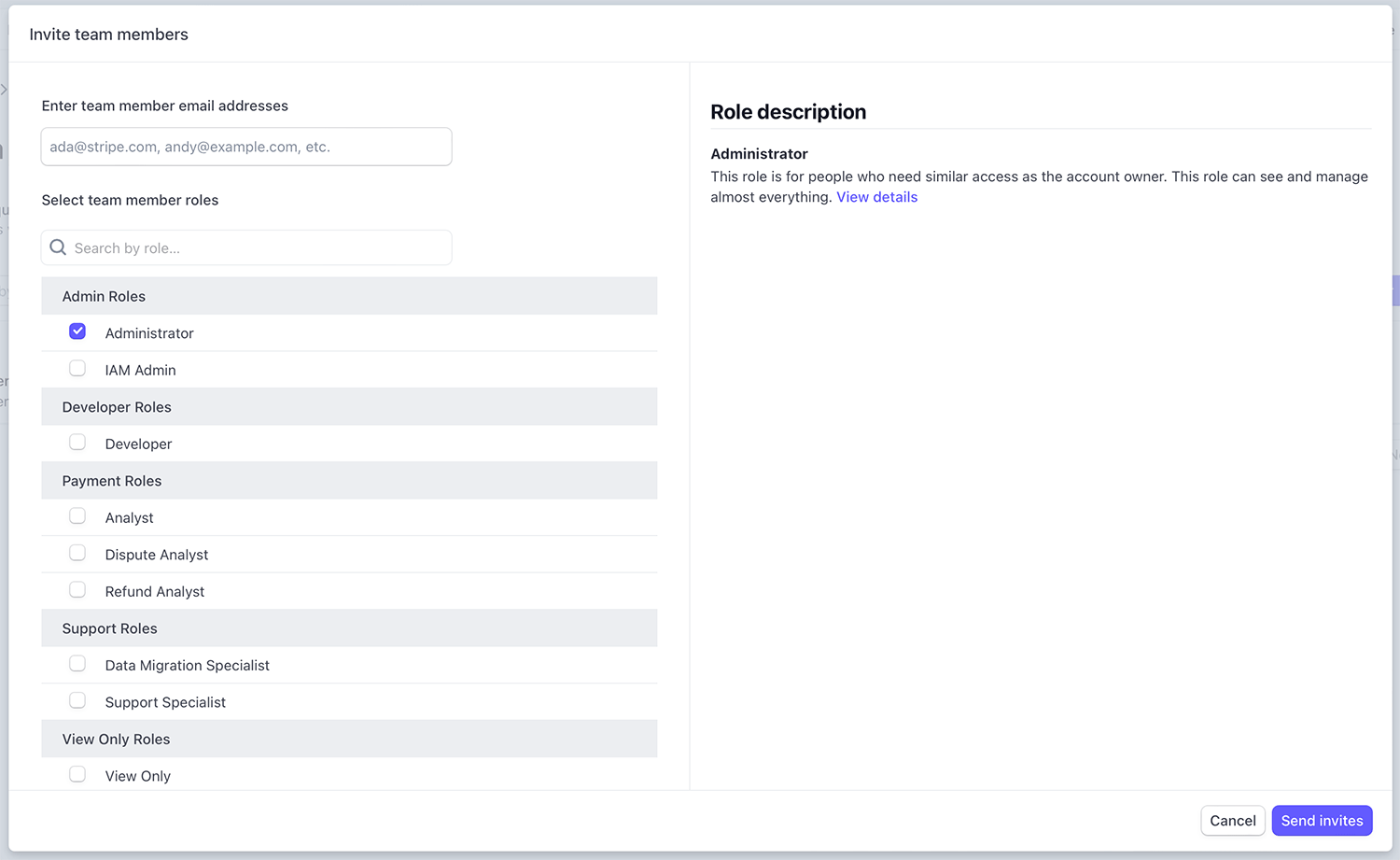
- Click Invite to send the invitation email.
If the team member does not have a Stripe login they will be invited to create one. If they have an existing account they will be prompted to log in to Stripe. Once logged in they can easily switch between Stripe accounts.