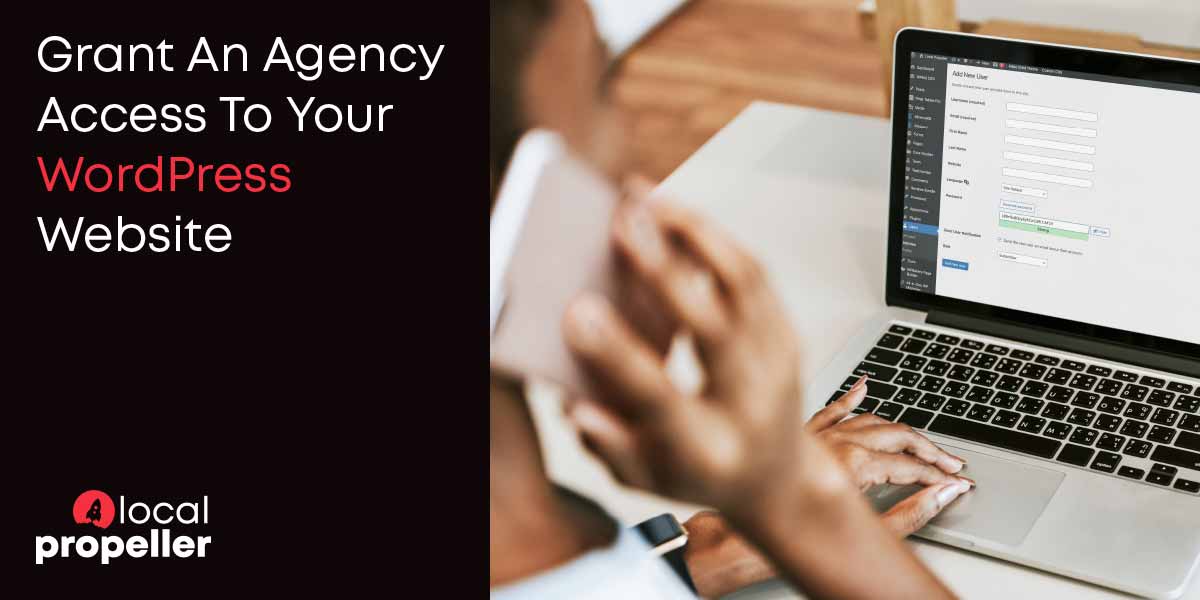You should never (EVER) share your own WordPress website access password with a developer, or anyone else for that matter. It’s bad practice, and could result in you getting locked out of your own website. It’s also bad practice to setup a new account and send a password via email as email is absolutely not secure.
Instead, follow these simple steps to add your developer to your WordPress website. And note that you must be an Admin user to follow these instructions. If you’re not currently an Admin user of your own website, ask your current developer to add you first.
- Login to your website back-end using your Admin username and password. The login URL is usually https://yourdomain.com/wp-admin.
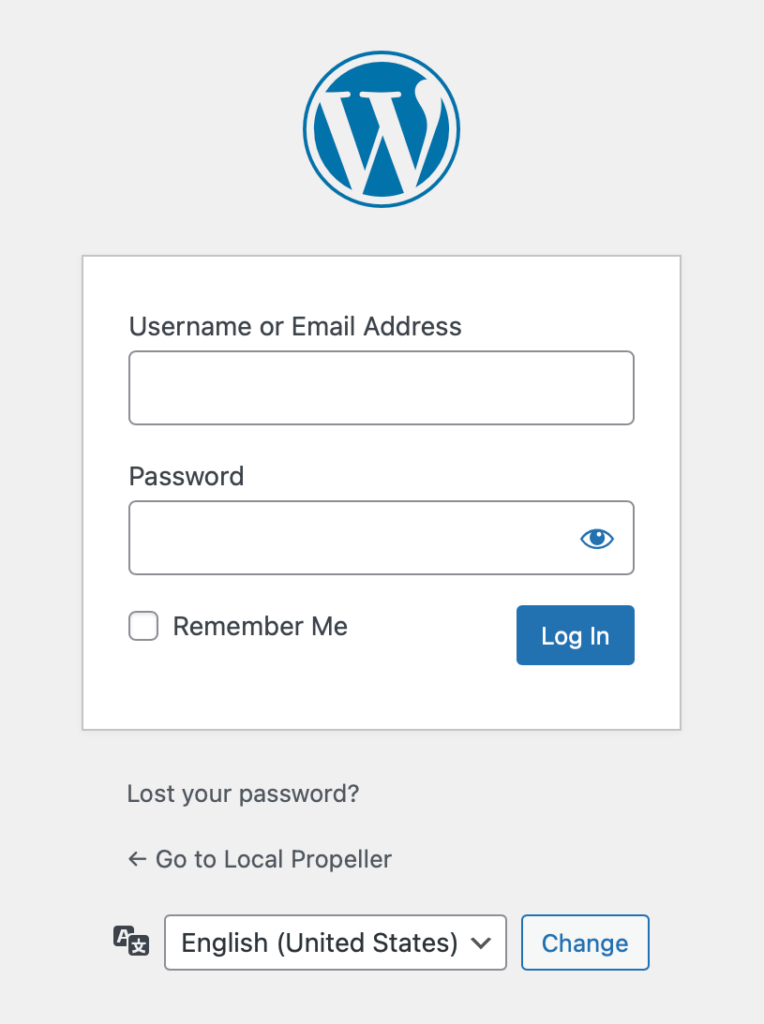
- Go to Users > Add New
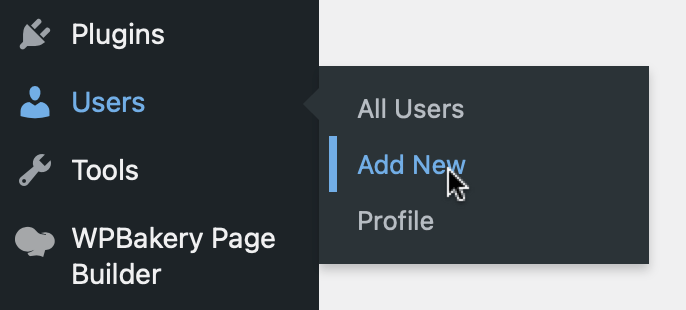
- Fill in the Username field with a random string of characters and numbers. Do not use the person’s real name and do not include punctuation or spaces.
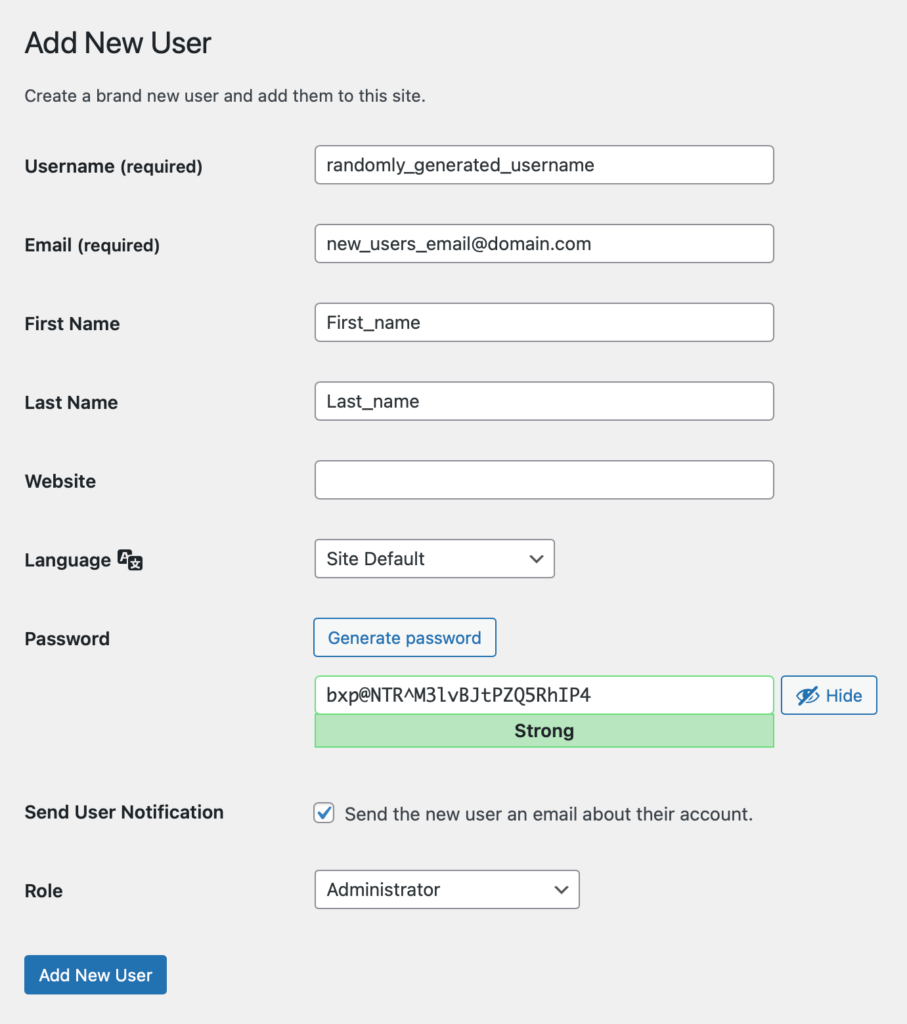
- Fill in First Name, Last Name and Email Address, ensure Send the new user an email about their account is checked.
- For Role select Administrator. Selecting any other option will not give your new webmaster the access they need to make updates to your website.
- Hit the Add New User button.
- There is nothing more you need to do. As long as your web server is setup correctly the new user will receive an email allowing them to set a password themselves. You do not to send the new user their username or password.