Flushing your Mac’s DNS cache is probably something you’ve never thought of doing. And will probably never, ever need to do.
Unless you change web servers of course. Until your DNS cache has been updated, no matter how many times you refresh your web browser you are going to be sent to your old web server. This will happen on it’s own eventually, but the wait can sometimes be tortuous.
But don’t worry, clearing your Mac’s DNS cache is actually super simple.
- Open an application called Terminal, it’s located in Applications > Utilities > Terminal.app. You can also type Command + Space to open the search interface. Just enter ‘Terminal’ and it should be the first result.
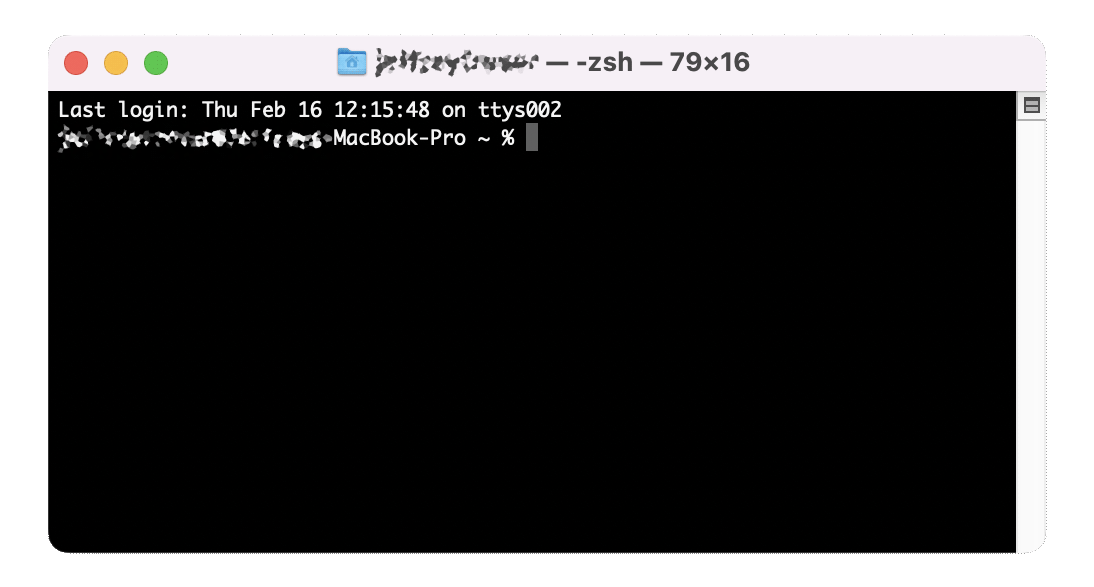
- Once Terminal is open you will see a command line prompt. Foropy and paste the following line:
sudo dscacheutil -flushcache; sudo killall -HUP mDNSResponder
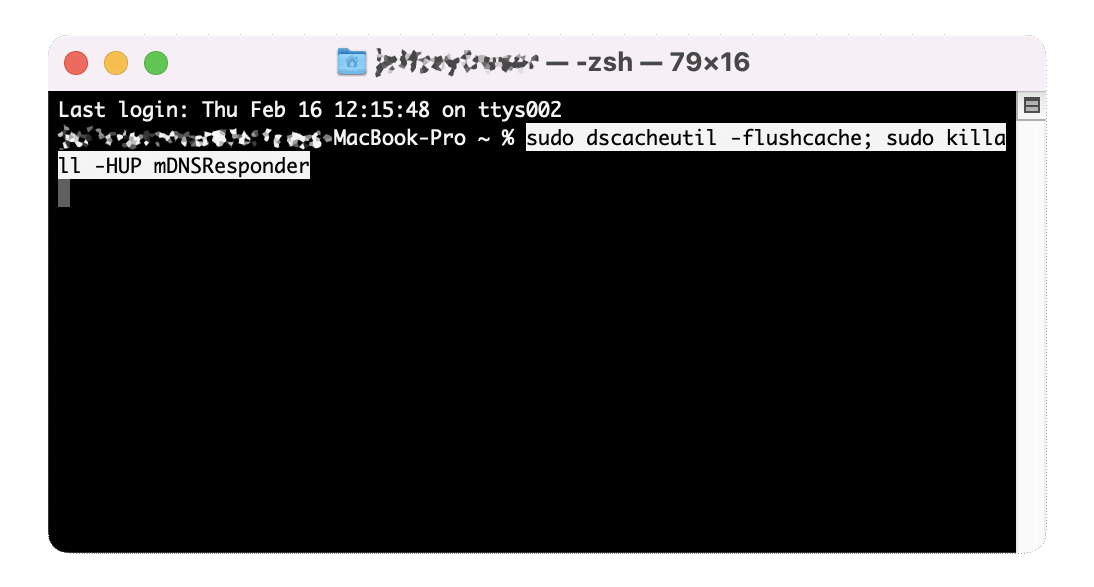
- You will be asked to enter your Mac’s admin password. Press Enter. Note that when you type your password nothing will appear on screen to indicate a password has been entered (no asterisk, no dots, absolutely nothing).
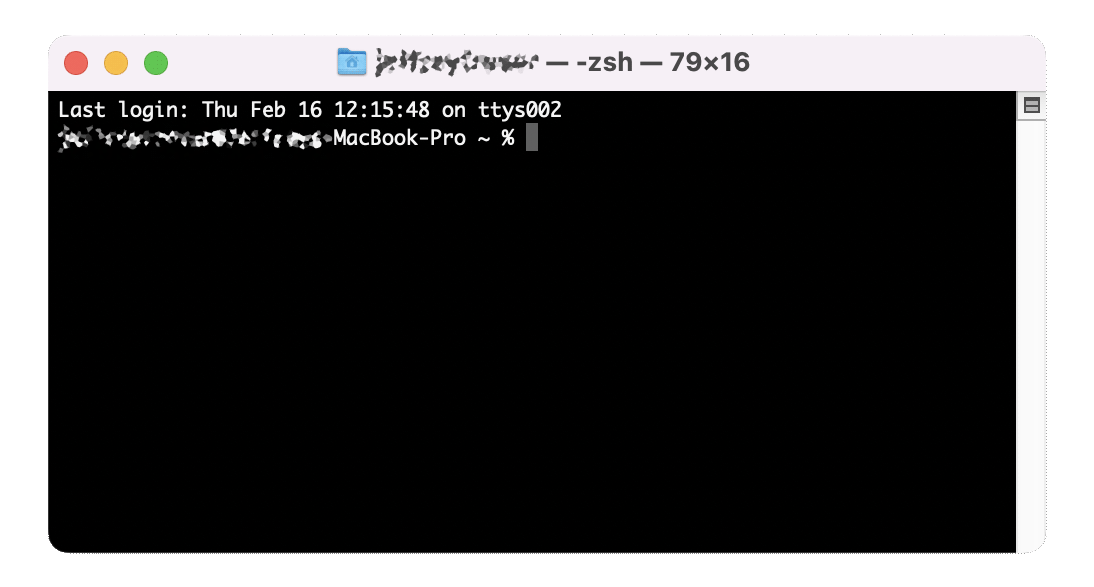
- Your DNS cache will be purged
Clearing the DNS cache on older versions of Mac OS X use the appropriate Terminal command listed below:
| Mac OS X. Version | Terminal Command |
|---|---|
| macOS 12 (Monterey) | sudo dscacheutil -flushcache; sudo killall -HUP mDNSResponder |
| macOS 10.14 (Mojave) | sudo killall -HUP mDNSResponder |
| macOS 10.13 (High Sierra) | sudo killall -HUP mDNSResponder |
| macOS 11 (Big Sur) | sudo dscacheutil -flushcache; sudo killall -HUP mDNSResponder |
| macOS 10.15 (Catalina) | sudo dscacheutil -flushcache; sudo killall -HUP mDNSResponder |
| macOS 10.12 (Sierra) | sudo killall -HUP mDNSResponder |
| OS X 10.11 (El Capitan) | sudo killall -HUP mDNSResponder |
| OS X 10.10 (Yosemite) | sudo discoveryutil udnsflushcaches |
| OS X 10.9 (Mavericks) | sudo killall -HUP mDNSResponder |
| OS X 10.8 (Mountain Lion) | sudo killall -HUP mDNSResponder |
| Mac OS X 10.7 (Lion) | sudo killall -HUP mDNSResponder |
| Mac OS X 10.6 (Snow Leopard) | sudo dscacheutil -flushcache |
| Mac OS X 10.5 (Leopard) | sudo lookupd -flushcache |
| Mac OS X 10.4 (Tiger) | lookupd -flushcache |
