If you see the following error message when logging into Local Propeller’s webmail service:
REQUEST CHECK FAILED For your protection, access to this resource is secured against CSRF. If you see this, you probably didn’t log out before leaving the web application. Human interaction is now required to continue…
The solution is very simple. Just delete everything after webmail.localpropeller.ca/ and reload the page.
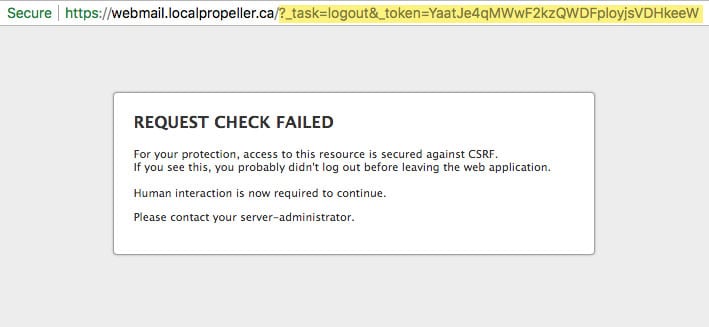
This happens when you don’t log out of the webmail interface and try to reload the page after the current session has expired.
