You can easily invite an agency to access your Namecheap domain names, allowing easy them to easily make updates to DNS and other settings on your behalf. Anyone you share access with will not be able to view or change account information like your payment methods and passwords. And you can revoke this access at anytime.
- Visit this page to login to your Namecheap account.
- Click on Domain List in the left sidebar, find the domain you want to share access for and click on Manage.

- Choose the Sharing & Transfer tab from the top menu.

- In the Share Access section simply enter in the email address of the person you want to give access to. Click the Add button.
- Select which access permissions you want to grant. Typically the only access we need is Advanced DNS – ensure all options below Advance DNS are also selected.
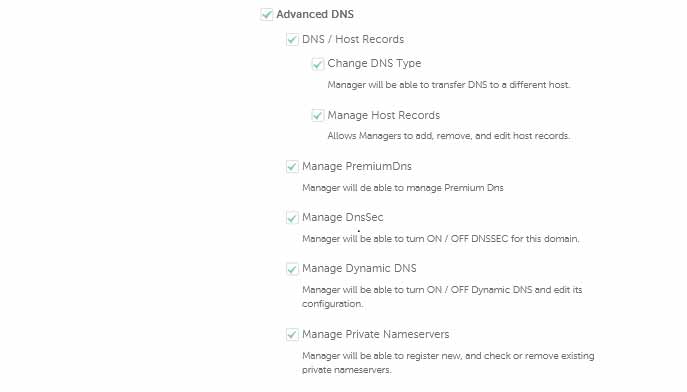
- Enter your password in the Namecheap Password field and click the Confirm button. Namecheap will send the contact an email invitation to access your NameCheap domain name. Once the person accepts you will receive an email notification.
Note:
Pending invitations are only valid for 7 days. After this time period a new invitation will need to be sent.

