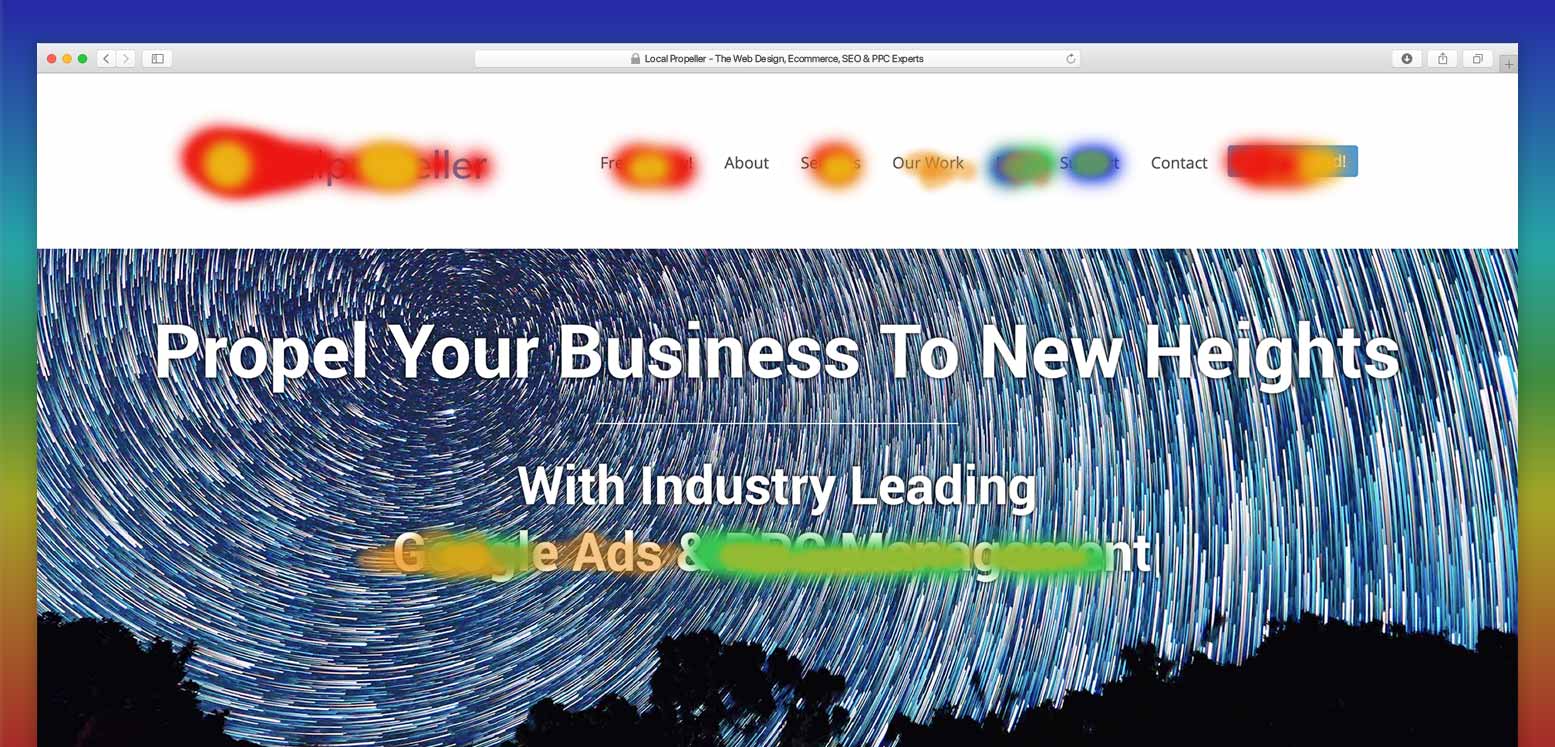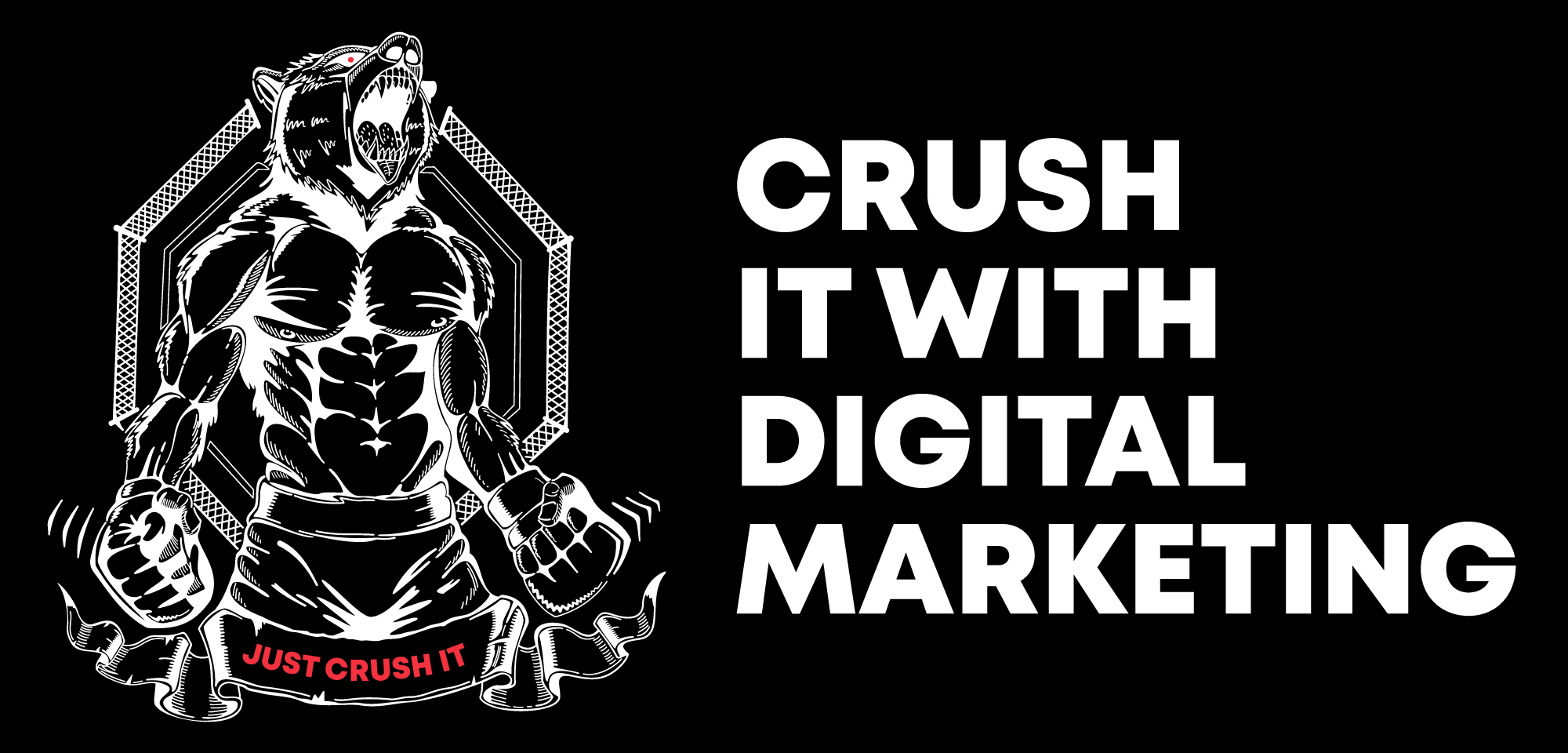So you have an amazing website, you’ve worked hard to ensure that your site’s SEO is top-notch and your PPC ads are generating tons of traffic. You’ve done everything right so why aren’t you seeing an increase in sales?
That’s where Conversion Rate Optimization (CRO) comes in.
CRO Is NOT SEO
It’s super easy to confuse these two terms – any successful website needs both. But they are completely different.
SEO – Search Engine Optimization focuses exclusively on optimizing a website for search engines using content, keywords and HTML coding. If you’re looking for help getting more traffic to your website, Local Propeller’s SEO experts can help. Click here to learn more.
CRO – Conversion Rate Optimization focuses on optimizing a website to encourage users to complete a specific task or action. CRO takes into account user experience using special tools that monitor how users navigate your website.
Using heat mapping and scroll mapping allows to see exactly what actions people take when they visit your website – what buttons they click on, how far they scroll and what pages they visit. This allows you to base all of your decisions on fact, not opinion.
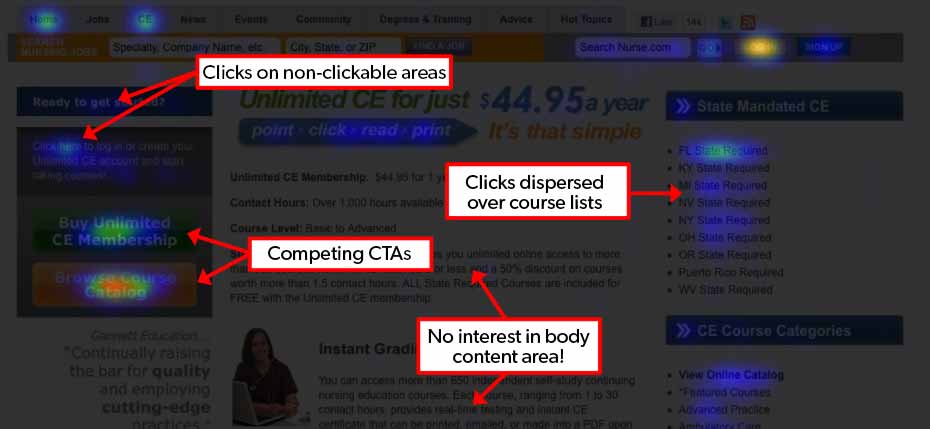 Observing User Behaviour
Observing User Behaviour
A heat map creates an overlay on your website, showing every single click – the more clicks, the warmer the colour. This allows you to see precisely what users are doing and where your design is failing to create conversions.
- Effective Call To Action – Does your Call To Action actually encourage users to do what you want them to do?
- Decision Paralysis – is there too much choice for visitors, creating confusion when they arrive on your website?
- Navigation Confusion – Is the intended customer journey clearly laid out and easy to follow?
- Content – Does your website’s content drive a sense of urgency?
- Images – Do your images tell a story or are they there because they look good?
The Truth Hurts
You may learn that your perfectly designed website isn’t so perfect after all. But at least using Conversion Rate Optimization you’ll know exactly where it’s failing users and be able to make changes that are based on facts, not opinions.
And of course, you’ll be able to analyze precisely how effective those changes are and continue making changes until you get exactly the results you want.
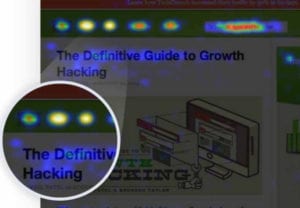 So What Exactly Is A Heat Map?
So What Exactly Is A Heat Map?
A heat map is one of the best possible ways to analyze how people are interacting with your website.
All user clicks are recorded so you can see exactly what’s working and what’s not. If your contact form isn’t functioning you’ll be able to see users hate-clicking on the Submit button, or if people are clicking on a header thinking it’s a link, you’ll know.
The clicks are colour coded, so areas of yellow indicate a large number of clicks and blue areas show areas with limited user engagement. You can then use this information to make interface updates to your website and improve user response.
 So What Exactly Is A Scroll Map?
So What Exactly Is A Scroll Map?
A Scroll Map shows you where people are stopping on your website and what areas they are completely overlooking. These areas are colour coded the same as the heat map – areas of yellow indicate the most user engagement and blue areas show little or no engagement.
Using the colour coding you will be able to tell exactly which areas are getting the most views on your website.
A scroll map also calculates the average fold size so you can ensure that the most valuable information is instantly viewable to the most number of visitors.
So How Do We Get Started?
Step One: Pick Your Website’s Most Important Pages
We first use Google Analytics to find your website’s problem spots – focusing on pages with the highest traffic, most time spent on a page, pages with the highest goal conversions and pages with the highest bounce rate.
Step 2: Install CRO Tools And Analyze The Results
Using Heat Mapping and Scroll Mapping we are able to tell exactly what visitors are doing when they visit your website. We analyze every click and every scroll to understand where things are breaking down.
-
- Are visitors clicking on elements that aren’t clickable?
- Are visitors not clicking elements that are clickable?
- Are visitors clicking on elements that further your objectives (purchase or sign-up for example)?
- Are your contact forms not functioning in a user-friendly way?
Step 3: Come Up With An Action Plan
We analyze both the Heat Map and Scroll Map data from your website and make recommendations on how to improve the design and content. We may recommend moving your main Call To Action above the fold, change your hero image or even removing certain elements if they are distracting users from the main goal of the page.
Step 3a: Repeat It All Over Again
Once the recommended website updates are completed, we get to work all over again, creating new Heat Maps and Scroll Maps, analyzing the information and making more recommendations. This makes it possible to fine-tune every single element of your website with the sole purpose of increasing customer conversion.
Getting Started Is Easy
Getting started with Conversion Rate Optimization is dead simple. We just need access to your website and we can install the necessary tracking codes to start the process. Click here to get started today!