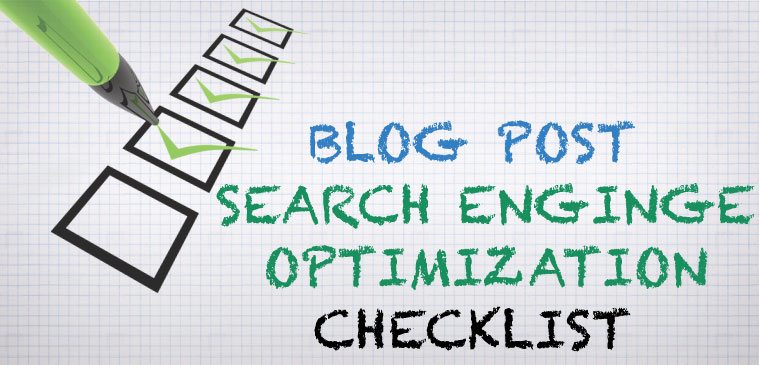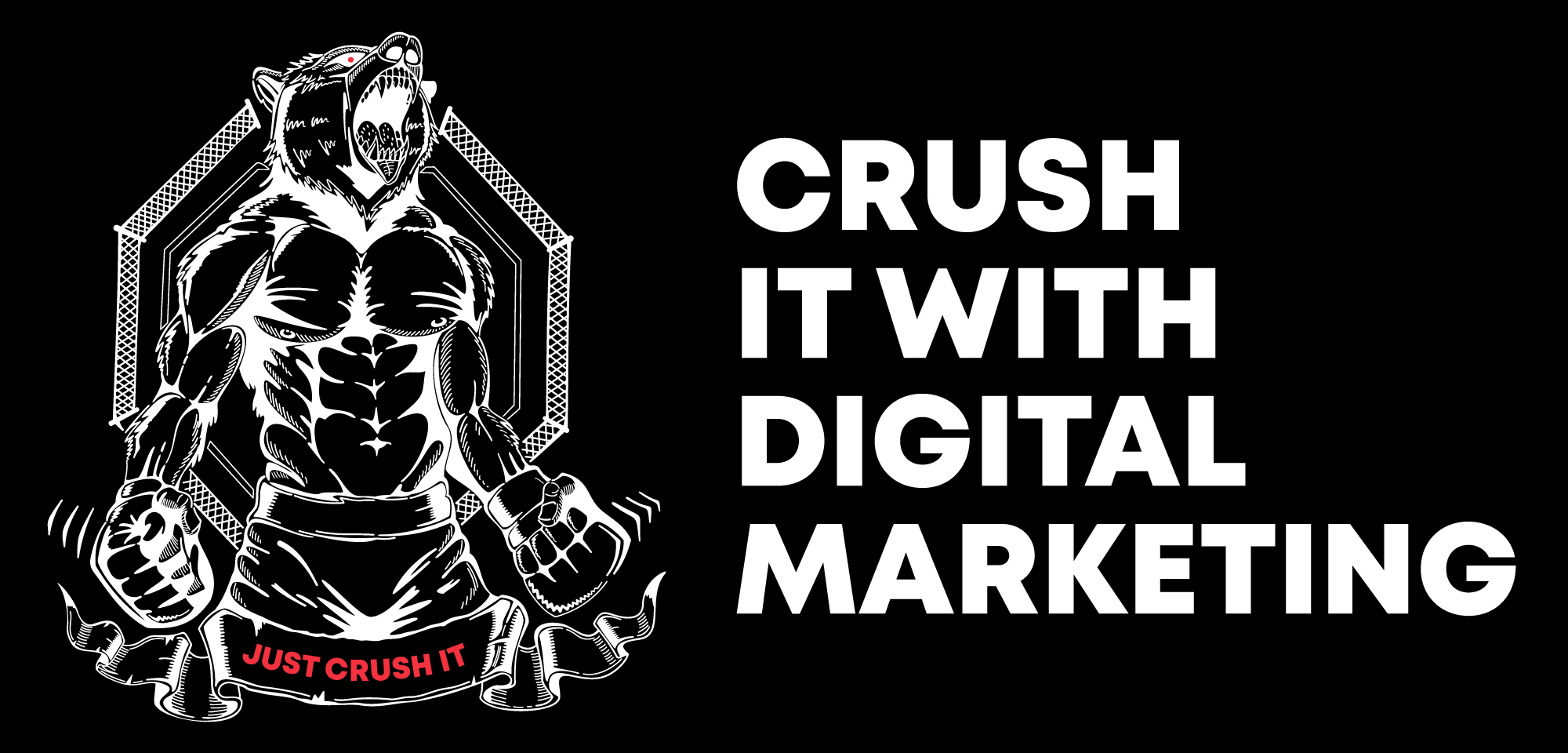Everyone is told that you must do blog posts on your website to help drive traffic, increase engagement and keep your site fresh, but how strategic are you about SEO when it comes to writing your post? Here’s a quick useful SEO checklist to help you create blog posts that will produce results for your business.
1. Focus on 1 to 2 Longtail Keywords
Never go into writing a post with the intention of cramming as many keywords as possible. Instead, think of 1 or 2 longtail keyword phrases to help keep your blog post focussed. The keywords should flow into your content in a natural way to appeal to Google and the user.
2. Optimize your URL, Title and Description With Keywords
Your URL should be specific and easy to read when removing the extra words that aren’t your keywords.
Google will only display up to 65 characters of your title in the SERP(search engine results page). Make sure your focus keywords are at the start of this. In your meta description include what your post is about, being sure to include your keywords. Though Google doesn’t use your meta description directly for ranking factors, your focus keywords will be highlighted by google on the search page.
When writing the body of your post, don’t overuse the same words or phrases. Remember the idea is to create great, readable content.
3. Optimize Blog Post Images
For Google to determine the context of your images you will need to add alt text to describe what the image is about. Leaving ‘IMG230’ as the name isn’t going to help you out, so change it to a relevant keyword that describes what the image is and the post content.
4. Use Reference Links
If you mention other articles or information, include a link to the info you are referencing. This is not only good blogging etiquette, but it also increases the chance you may get a link back. Quality backlinks are very important for any website looking to rank higher on search engines.
5. Make Sure Your Blog is Mobile Friendly
Google has been slowly changing preference to mobile-friendly websites. Not sure if your website is mobile friendly? Test it out here: https://search.google.com/search-console/mobile-friendly